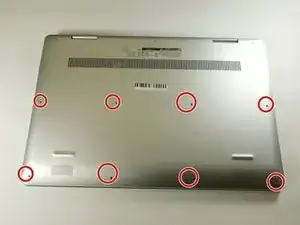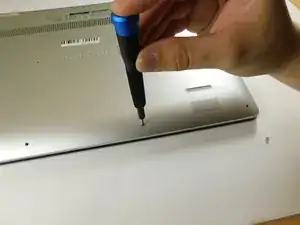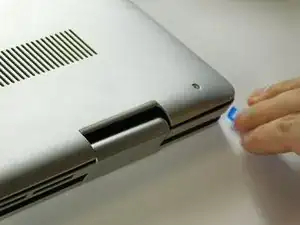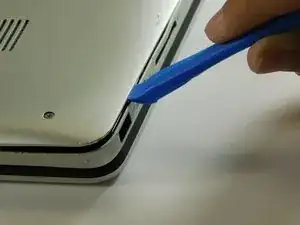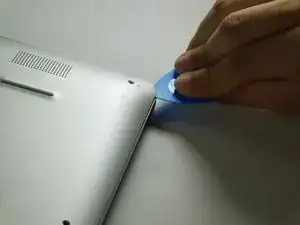Einleitung
The base cover of the Dell Inspiron 17" 7786 2-in-1 laptop is made with silver aluminum-clad, holding 3 captive screws near the area where the hinges are located.
While the device does have good ventilation for everyday usage, it would be advised to remove the casing to clean any hidden dust and debris.
Werkzeuge
-
-
Remove the eight M2 5mm screws that secure the base cover using a Phillips #0 screwdriver.
-
-
-
Carefully pry the base cover using an iFixit opening tool in the crevice near the hinges. Guide the pick along the edges and slightly lift upwards as you go along.
-
Abschluss
To reassemble your device, follow these instructions in reverse order.