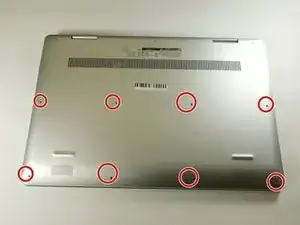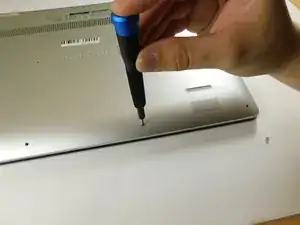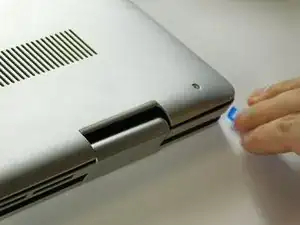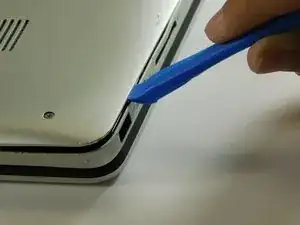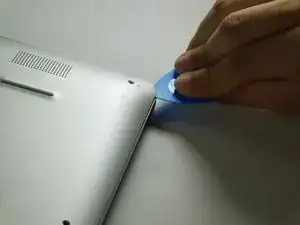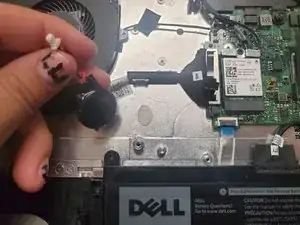Einleitung
The CMOS battery powers the BIOS firmware in the Dell Inspiron 17" 7786 2-in-1 laptop. When it fails, the BIOS firmware shuts down and defaults to original settings. Without a CMOS battery, the computer may not boot up at all.
If the battery is nearing its end, several things may happen. It can cause freezing, shutdowns, beeping, date and time reset, drivers disappearing, and internet connectivity.
Some other signs of a faulty CMOS battery include:
- The keyboard may have reset to its original configuration.
- The icons won't respond to clicks or key inputs.
- The cursor may not be moving or responding.
- The date and time can reset.
- The drivers can disappear.
- You can also have difficulties connecting to the internet.
- The computer also freezes or restarts at random.
- Peripherals like the keyboard, mouse and touchpad aren't responding.
There is a chance that the CMOS battery has failed. Replacing the battery is recommended in these cases.
Werkzeuge
-
-
Remove the eight M2 5mm screws that secure the base cover using a Phillips #0 screwdriver.
-
-
-
Carefully pry the base cover using an iFixit opening tool in the crevice near the hinges. Guide the pick along the edges and slightly lift upwards as you go along.
-
To reassemble your device, follow these instructions in reverse order.