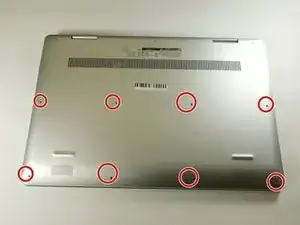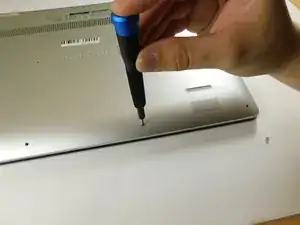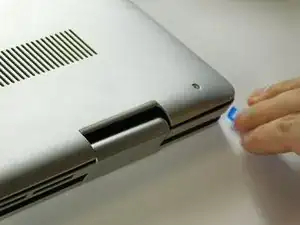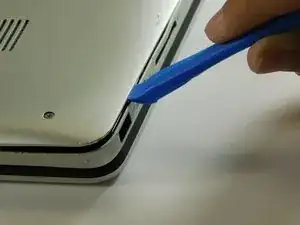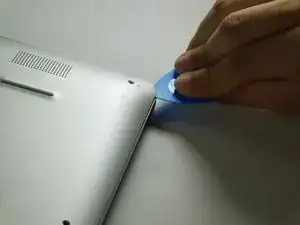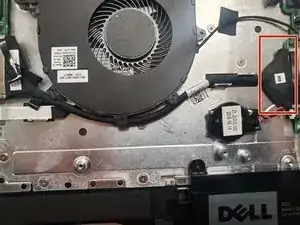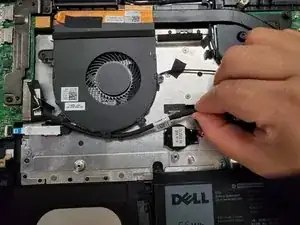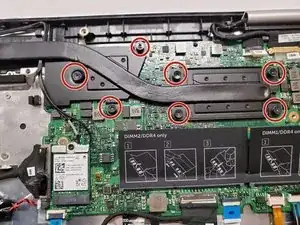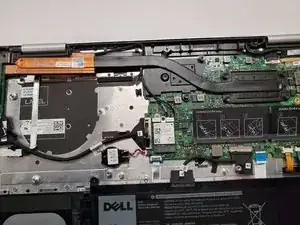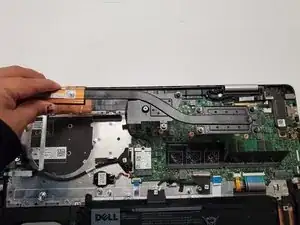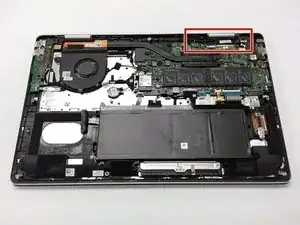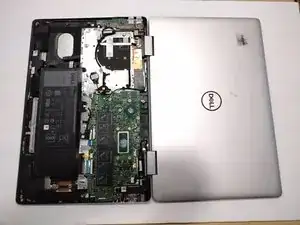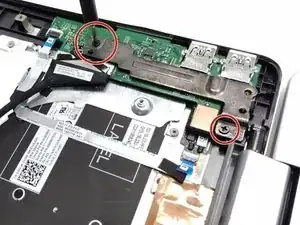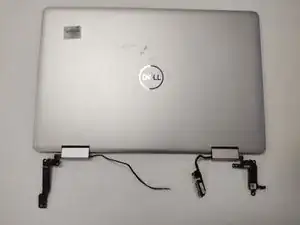Einleitung
The display assembly is featured as a wide touchscreen, and holds an integrated camera.
Replacement of this assembly is fairly simple, though must be handled with care.
It is possible to replace components of the display assembly itself, however, it is a task that should be sought after by those who have the correct tools to replace such components.
Werkzeuge
-
-
Remove the eight M2 5mm screws that secure the base cover using a Phillips #0 screwdriver.
-
-
-
Carefully pry the base cover using an iFixit opening tool in the crevice near the hinges. Guide the pick along the edges and slightly lift upwards as you go along.
-
-
-
Remove the screw holding down the small bracket for the wireless card using a Phillips #0 screwdriver.
-
Remove the black wired connection from the port over the black triangle.
-
Remove the wire with the white marking from the port above the white triangle.
-
Pull the Wi-Fi card out of its slot.
-
-
-
Loosen seven 3 mm captive screws securing the heatsink to the motherboard using a Phillips #0 screwdriver.
-
-
-
Locate the ribbon cables for the assembly on the right hand side marked "MB1" and "MB2."
-
The "MB1" ribbon is locked with a copper/brass colored handle that must be lifted upwards. Then you can remove the ribbon by pulling it away from the socket.
-
The "MB2" ribbon is locked in its socket with a black latch. Using a non-metallic precision tool (such as tweezers) lift the latch and pull away the MB2 cable.
-
-
-
Remove the two screws holding down the assembly on the right hand area using a Phillips #00 screwdriver.
-
-
-
Remove the screw protecting the endpoints of the NIC cables and NIC chip using a Phillips #0 screwdriver.
-
Gently pull away the cabling from the NIC chip.
-
-
-
Remove the two screws holding down the bracket of the assembly on the left hand side using a Phillips #0 screwdriver.
-
To reassemble your device, follow these instructions in reverse order.