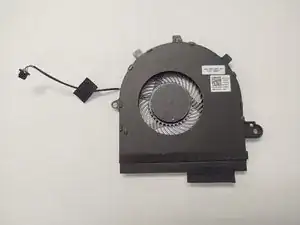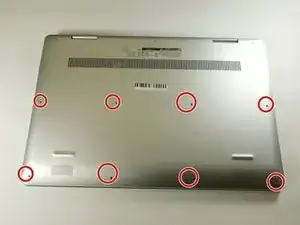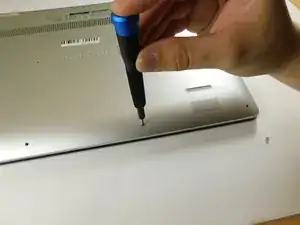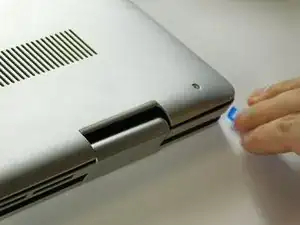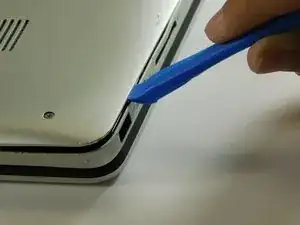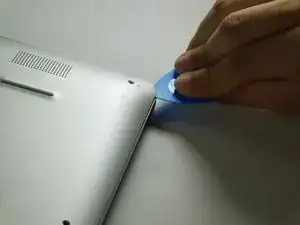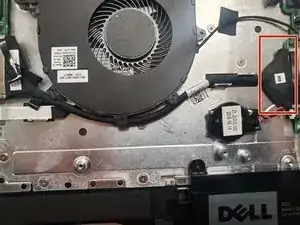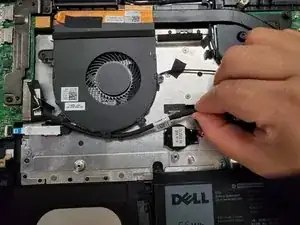Einleitung
This is the Dell Inspiron 17" 7786 2-in-1 fan replacement guide.
Some signs of a faulty fan include:
- The device has a loud fan noise with no air coming out of the vents.
- The device is hot to the touch, overheats, shuts down, freezes, and you can smell some odd smells coming from the computer.
Check and clean the air vents because obstructions can restrict airflow causing the hardware within the PC to overheat. The heat then causes performance issues, reduced speeds in the processor and in turn making a loud noise. Sometimes you can smell an odd burning plastic smell and the laptop freezes/turns off for no reason. Proper ventilation is needed for better air circulation inside and outside of the the computer. This helps the PC perform better. Try keeping the computer in a colder area.
When the temperature reaches a critical level, the system will shut itself down, restart itself or will stop randomly. This is to prevent permanent damage. The system shutdown will also show an error message. This may be a sign of a faulty, clogged or dead fan.
Make sure to rule out malware and other types of software problems as well.
Werkzeuge
-
-
Remove the eight M2 5mm screws that secure the base cover using a Phillips #0 screwdriver.
-
-
-
Carefully pry the base cover using an iFixit opening tool in the crevice near the hinges. Guide the pick along the edges and slightly lift upwards as you go along.
-
To reassemble your device, follow these instructions in reverse order.