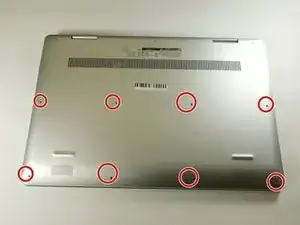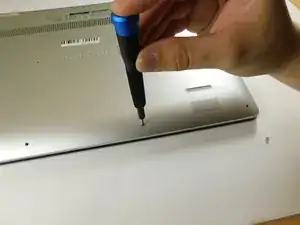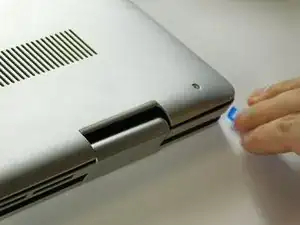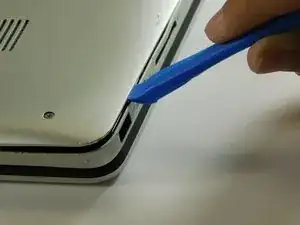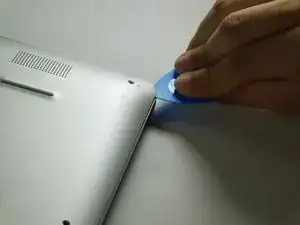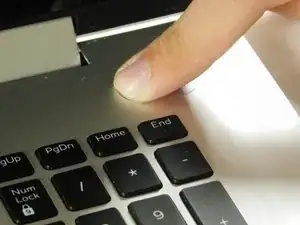Einleitung
This guide is for the Dell Inspiron 17" 7786 2-in-1 internal battery replacement.
Over time, maximum power on the batteries will decrease or even begin developing issues for the user. It may be necessary to replace the battery if it has not been changed in some time. If your battery does not seem to keep or hold power even after a charging, the battery may need to be replaced.
Click here to validate and compare symptoms.
Before using this guide, please check to make sure there is no debris in the charging port and that your charger is working correctly.
This guide instructs how to open the device's shell and properly remove the battery. Replacement of this component is not too complex, nor does it take much time to do so.
Werkzeuge
-
-
Remove the eight M2 5mm screws that secure the base cover using a Phillips #0 screwdriver.
-
-
-
Carefully pry the base cover using an iFixit opening tool in the crevice near the hinges. Guide the pick along the edges and slightly lift upwards as you go along.
-
-
-
Detach the tab connecting the battery to the system board using your fingers or a pair of tweezers.
-
Peel off the adhesive tab holding the cable to the device.
-
-
-
Flip the device over. Press and hold the power button for a few seconds to discharge any leftover electrical current.
-
-
-
Flip the device back over.
-
Remove five 3 mm screws that are securing the battery using a Phillips #0 screwdriver.
-
Lift the battery upwards to remove it completely.
-
To reassemble your device, follow these instructions in reverse order.