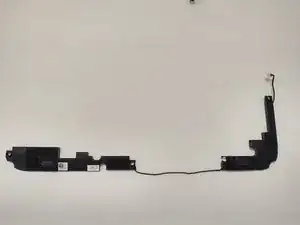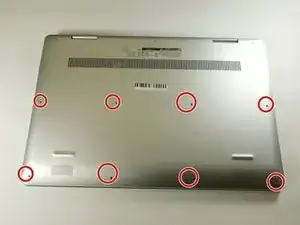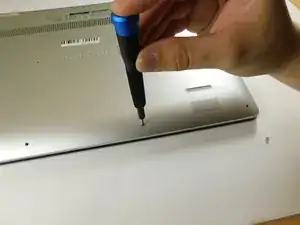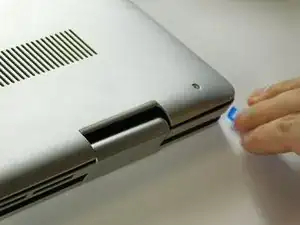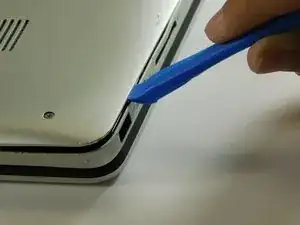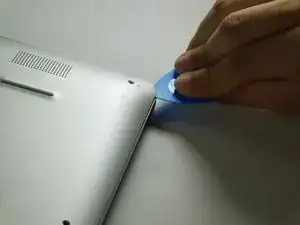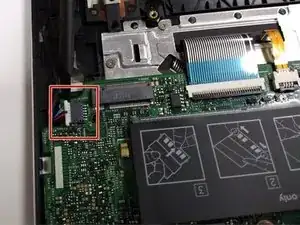Einleitung
A device with such large screen should most definitely come with nice speakers to go along with it!
Werkzeuge
-
-
Remove the eight M2 5mm screws that secure the base cover using a Phillips #0 screwdriver.
-
-
-
Carefully pry the base cover using an iFixit opening tool in the crevice near the hinges. Guide the pick along the edges and slightly lift upwards as you go along.
-
-
-
Detach the cable that connects the speakers to the system board.
-
Starting with the speaker on the right hand area of the touch pad, carefully guide the speaker cabling out of the enclosure. You need only to lift upwards.
-
Abschluss
To reassemble your device, follow these instructions in reverse order.