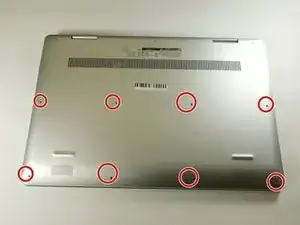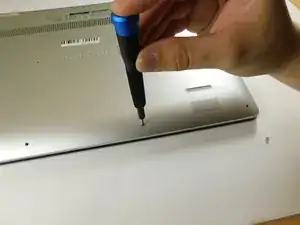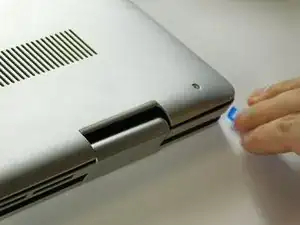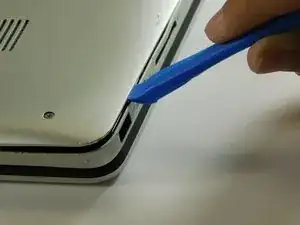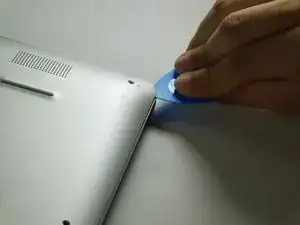Einleitung
Possibly one of the only components that can be interchangeable with other devices, if you're looking for a quick replacement. Remember, black wire to black slot, white wire to white slot.
Werkzeuge
-
-
Remove the eight M2 5mm screws that secure the base cover using a Phillips #0 screwdriver.
-
-
-
Carefully pry the base cover using an iFixit opening tool in the crevice near the hinges. Guide the pick along the edges and slightly lift upwards as you go along.
-
-
-
Remove the screw holding down the small bracket for the wireless card using a Phillips #0 screwdriver.
-
Remove the black wired connection from the port over the black triangle.
-
Remove the wire with the white marking from the port above the white triangle.
-
Pull the Wi-Fi card out of its slot.
-
To reassemble your device, follow these instructions in reverse order.