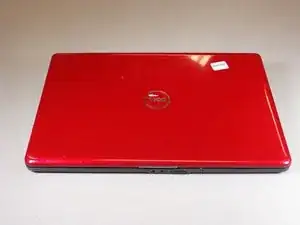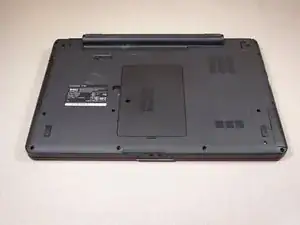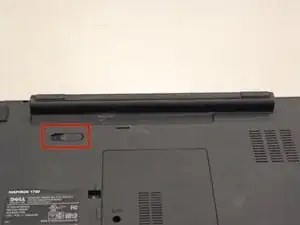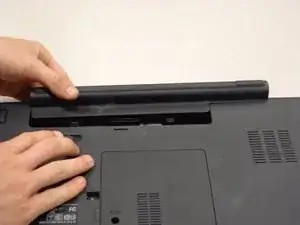Einleitung
This guide will help you replace the battery of your Dell Inspiron 1750. You may need to perform this replacement if your battery leaks or does not charge anymore.
Ersatzteile
-
-
Place the laptop on a flat stable surface.
-
Flip the laptop over so the underside is visible.
-
-
-
Locate the battery lock switch.
-
Slide the lock switch to the left (away from the lock symbol).
-
Slide the battery out away from the laptop.
-
Abschluss
To reassemble your device, follow these instructions in reverse order.