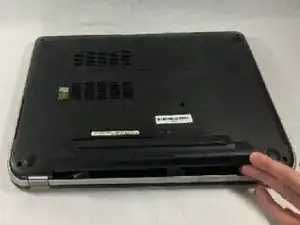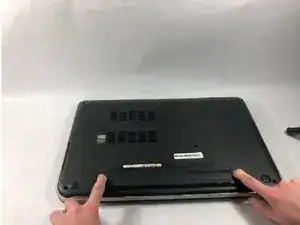Einleitung
Removal of the Inspiron’s battery is integral to safely accessing the laptop’s internal components, disabling electrical connections and preventing the possibility of damaging critical hardware.
-
-
Located on the bottom of the laptop’s external shell, there should be two plastic sliding tabs to the right and left of the battery pack. Using your fingers, push these two tabs away from each other, toward the sides of the machine.
-
-
-
Using your fingernails, pry the battery pack away from the rest of the machine, at the physical seam between the pack and the laptop’s plastic case.
-
Remove the battery.
-
Abschluss
To reassemble your device, follow these instructions in reverse order.