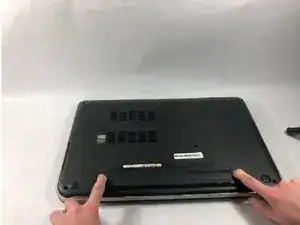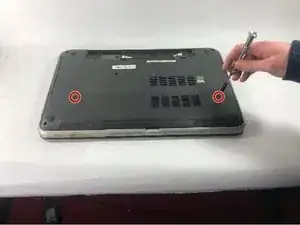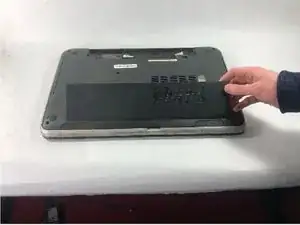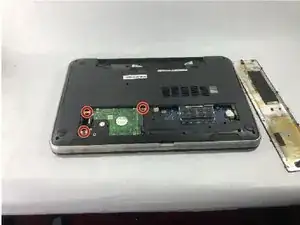Einleitung
Located just inside the Inspiron’s access door, removal of the hard drive is designed to be a quick process and a prerequisite for the repair of internal hardware.
Werkzeuge
-
-
Located on the bottom of the laptop’s external shell, there should be two plastic sliding tabs to the right and left of the battery pack. Using your fingers, push these two tabs away from each other, toward the sides of the machine.
-
-
-
Using your fingernails, pry the battery pack away from the rest of the machine, at the physical seam between the pack and the laptop’s plastic case.
-
Remove the battery.
-
-
-
Using a Phillips #000 screwdriver, loosen the two screws at the top left and top right of the access door.
-
-
-
Using a spudger, pry into the gap in the plastic revealed by loosening the screws.
-
Lift off the access panel.
-
-
-
Using a Phillips #000 screwdriver, remove the three 5 mm screws securing the hard drive to the laptop.
-
-
-
Grabbing from the left of the hard drive, slide the part to the left and pull up, lifting it away from the machine.
-
To reassemble your device, follow these instructions in reverse order.