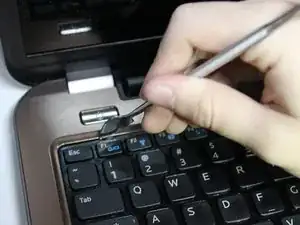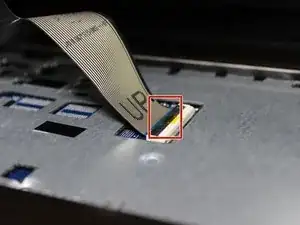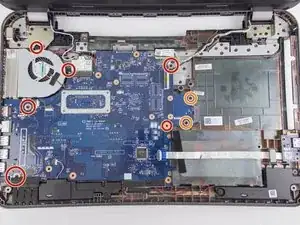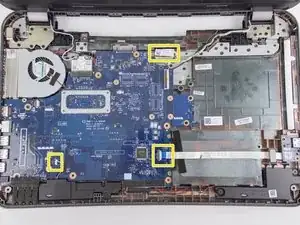Einleitung
This guide will show you how to replace the cooling fan of a Dell Inspiron 17R-5737. The fan is often replaced when your computer is having issues with overheating, which can lead to further issues such as random shutdowns. To replace the cooling fan, you must first disassemble a vast majority of the laptop.
Werkzeuge
-
-
Remove three 4.8mm screws from the hard drive with a JIS #00 screwdriver.
-
Slide the hard drive to the left.
-
Slide the hard drive to the right and up.
-
-
-
Slowly lift the keyboard.
-
Lift the locking flap that holds the ribbon cable in place.
-
Remove the keyboard.
-
-
-
Remove two 1.6mm screws from beneath the optical drive with a JIS #00 screwdriver.
-
Remove the nine remaining 4.8mm screws from the back of the computer with a JIS #00 screwdriver.
-
-
-
Remove six 4.8mm screws with a JIS #00 screwdriver.
-
Remove two 3.2mm screws with aJIS #00 screwdriver.
-
Disconnect three cables from the front of the motherboard.
-
Slowly lift the motherboard exposing the bottom side.
-
Remove the ribbon cable from the back of the motherboard.
-
Remove the motherboard.
-
-
-
Remove one 3.2mm screw that connects the fan to the motherboard with a J00 Phillips head screwdriver.
-
Disconnect the cable that connects the fan to the motherboard.
-
Remove the cooling fan.
-
To reassemble your device, follow these instructions in reverse order.