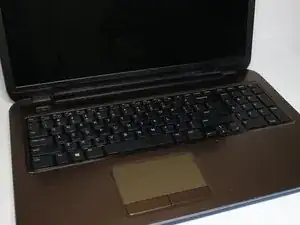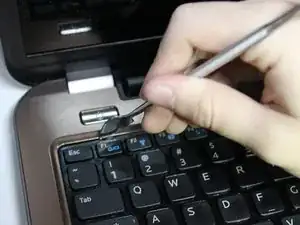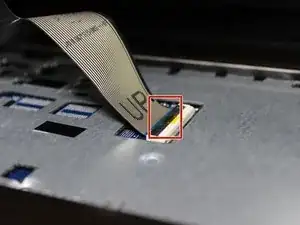Einleitung
When replacing the keyboard, it is recommended to be gentle and patient since it can be very easy to scratch the laptop with our tools if we are not careful.
Werkzeuge
-
-
Remove three 4.8mm screws from the hard drive with a JIS #00 screwdriver.
-
Slide the hard drive to the left.
-
Slide the hard drive to the right and up.
-
-
-
Slowly lift the keyboard.
-
Lift the locking flap that holds the ribbon cable in place.
-
Remove the keyboard.
-
Abschluss
To reassemble your device, follow these instructions in reverse order.