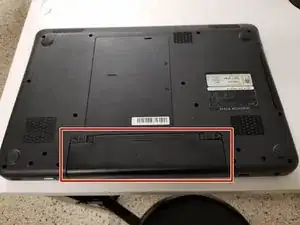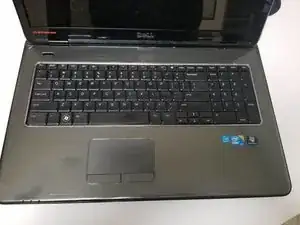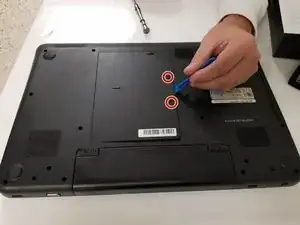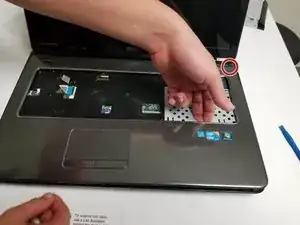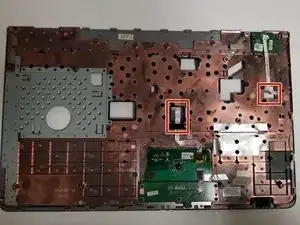Einleitung
This guide will cover how to replace the palm rest component of a Dell Inspiron 17R-N7010 computer and show how to access the inner hardware of the laptop, including but not limited to, the motherboard, fans, and processors.
Before using this guide, make sure that the computer is powered off and that you are in a clean and clear workspace where it will be easy to keep track of all parts.
This guide requires basic knowledge of how to use tools like a screwdriver and a spudger. Remember to take your time when using the spudger and to not rush. It may take longer but you will get the job done right if you take your time when attempting this guide.
Werkzeuge
-
-
Slide both locks away from the center of the battery.
-
After you hear a click, pull out the battery.
-
-
-
Remove the four screws from the back panel.
-
Flip the laptop over and open it to view the keyboard.
-
Disconnect the keyboard from the laptop by lifting up the latch holding the ribbon cable in place.
-
-
-
Close the laptop and flip it over so the bottom is facing upwards.
-
Remove the two screws from the small panel.
-
Remove the small back panel.
-
Slide the CD drive out of the laptop.
-
Remove the three screws from the CD drive slot.
-
-
-
Remove the top cover by inserting a spudger under the surface.
-
Working clockwise, pry upwards with the spudger to detach the clips.
-
-
-
Disconnect the ribbon cables.
-
Remove the cover to access the inner hardware of the laptop.
-
To reassemble your device, follow these instructions in reverse order.