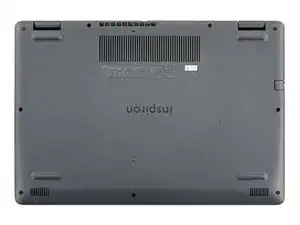Einleitung
Use this guide to replace the SSD in your Dell Inspiron 3501.
Before you perform this repair, back up your existing SSD if possible. If you’re replacing the SSD where your operating system is installed, familiarize yourself with a disk cloning utility so you’ll be ready to migrate your data to the new SSD.
Werkzeuge
Ersatzteile
-
-
Use the Phillips screwdriver to remove the seven 6 mm-long screws securing the back cover.
-
Use the Phillips screwdriver to loosen the two captive screws.
-
-
-
Insert an opening pick between the bottom-left corner of the back cover and the laptop body.
-
Pry upward to release the retaining clips.
-
Repeat this procedure for the bottom-right corner of the back cover.
-
-
-
At the sides of the laptop, insert your opening pick between the cover and body.
-
Pry upward to release the remainder of the clips.
-
-
-
Grab the cover by the edge closest to you.
-
Lift the cover up. Swing it open so that the rear edge lifts up last.
-
Completely remove the cover from the laptop.
-
-
-
Pull the tab on the head of the battery cable away from the socket to disconnect the battery.
-
-
-
Use your Phillips screwdriver to remove the 4 mm-long screw securing the silver SSD shield.
-
Use your Phillips screwdriver to loosen the captive screw.
-
-
-
Grip the edges of the SSD near the screw indent.
-
Pull the SSD straight out from its socket and remove it.
-
To reassemble your device, follow these instructions in reverse order.
Take your e-waste to an R2 or e-Stewards certified recycler.
Repair didn’t go as planned? Try some basic troubleshooting, or ask our Dell Inspiron answers community for help.