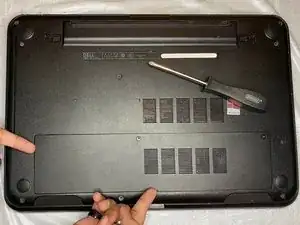Einleitung
This guide demonstrates how to replace the RAM on a Dell Inspiron 3537 Laptop with ease. The laptop comes stock with two RAM slots, which are already occupied. The RAM sticks are identified as: PC3L-12800 4 GB DDR3 RAM. Also, for the two RAM sticks to be compatible with each other, you have to use the same type of RAM stick as those that are already installed.
Werkzeuge
Ersatzteile
-
-
Use a Phillips #0 screwdriver to loosen the two 3 mm captive screws holding the tray in place.
-
Lift the RAM tray up and off.
-
-
-
Gently pull the two silver arms away from the RAM until the RAM slightly lifts from the motherboard.
-
-
-
Insert your new/replacement RAM stick(s) into the slot(s).
-
Gently push down on the RAM until it clicks into place.
-
Abschluss
Enjoy your new RAM!