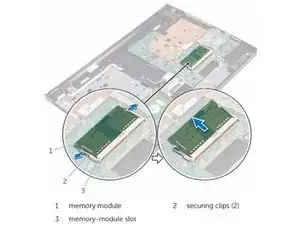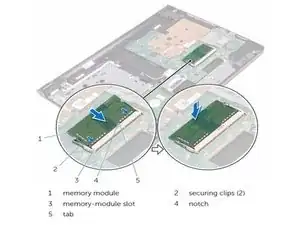Einleitung
-
-
Close the display and turn the computer over
-
Slide the battery-release latch to the unlocked position
-
Lift the battery at an angle and remove the battery from the battery bay.
-
Turn the computer over, open the display, and press the power button for five seconds to ground the system board
-
-
-
Using your fingertips, spread apart the securing clips at each end of the memory-module slot until the memory module pops up.
-
Slide and remove the memory module from the memory-module slot.
-
-
-
Align the notch on the memory module with the tab on the memory-module slot.
-
Slide the memory module firmly into the slot at an angle and press the memory module down until it clicks into place.
-
Abschluss
To reassemble your device, follow these instructions in reverse order.