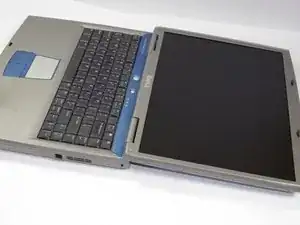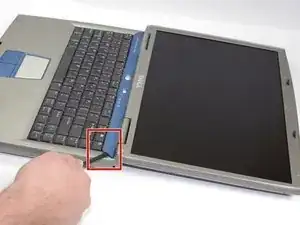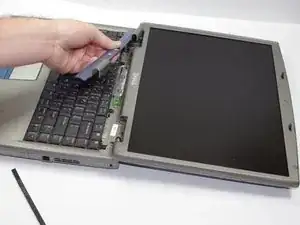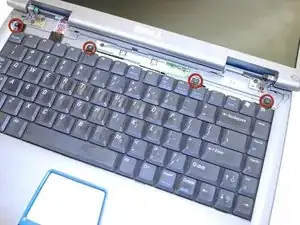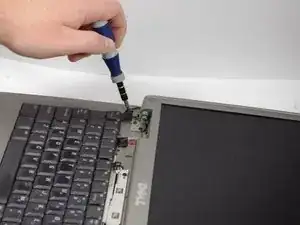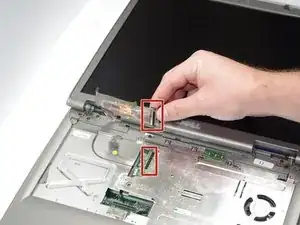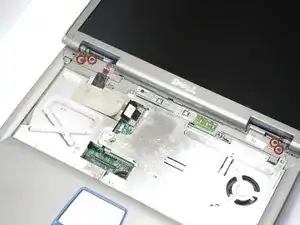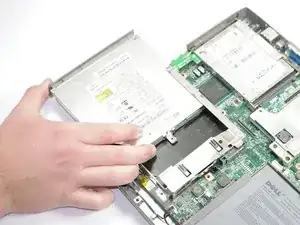Einleitung
You would learn how to remove the CD Drive
Werkzeuge
-
-
Starting from the right side of the hinge cover, use the flat end of the spudger to pry up the hinge cover and gently remove it.
-
-
-
Using a Phillips screwdriver remove the two screws (5.8mm) located at the rear of the laptop.
-
-
-
Using a Phillips screwdriver remove the four screws (5.8 mm) located at hinges of the screen.
-
-
-
Flip to the back side of the laptop.
-
Remove thirteen screws (8.6mm).
-
If battery has not yet been removed, remove it now and remove single silver-colored screw at top of empty battery bay.
-
-
-
Make sure that single silver-colored screw has been removed from empty battery bay
-
Remove top cover by lifting the edges upward.
-
Abschluss
To reassemble your device, follow these instructions in reverse order.