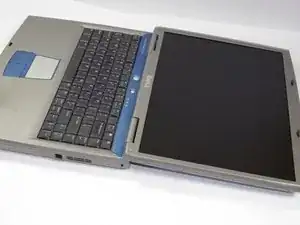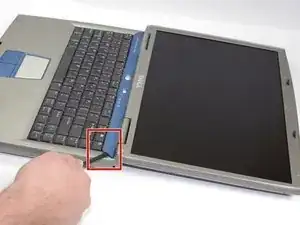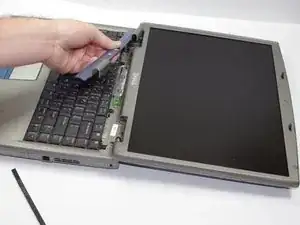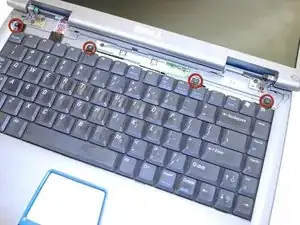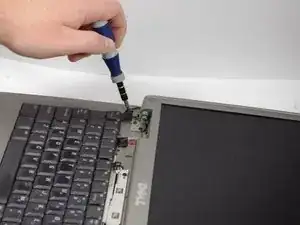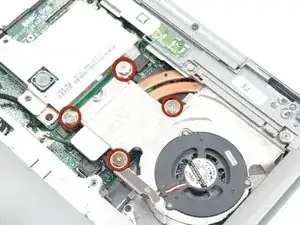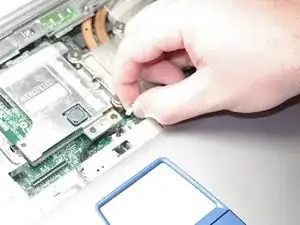Einleitung
You would need to be removing the keyboard to access the heatsink and fan. If you need to, add a new layer of Arctic Silver Thermal Paste.
Werkzeuge
-
-
Starting from the right side of the hinge cover, use the flat end of the spudger to pry up the hinge cover and gently remove it.
-
Abschluss
To reassemble your device, follow these instructions in reverse order.