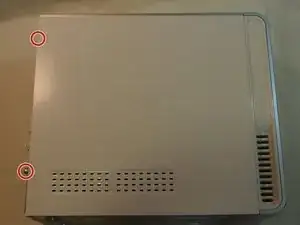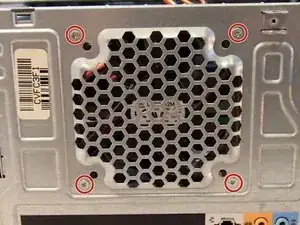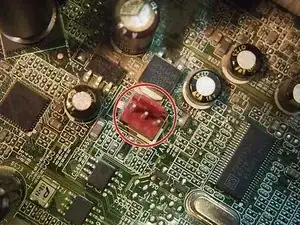Einleitung
If you have noticed that your Dell Inpiron 530 DCMF has been over heating or if you know the fan is broken, this guide will help you replace the unit’s fan.
The main fan keeps then interior of you computer from overheating, which ultimately leads to your computer more efficiently. Sometimes the fan can get clogged with dirt and just needs a simple cleaning. However, if you have noticed that the fan has stopped functioning or is noticeably damaged, following this guide will lead to a quick and easy fix for this issue.
Before you begin the disassembly process, make sure your computer is completely turned off, as it could be damaging to the computer working on it while it’s on.
Werkzeuge
-
-
Unscrew the two large screws on the back that are securing the side panel.
-
Slide the panel backwards to remove it.
-
To reassemble your device, follow these instructions in reverse order.