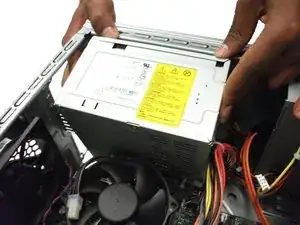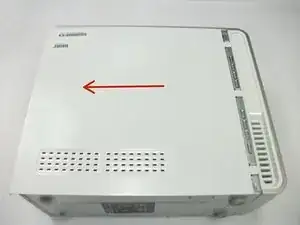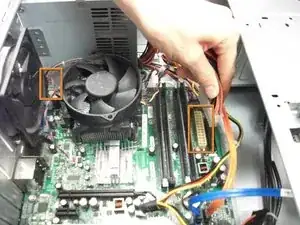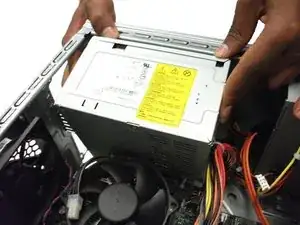Einleitung
This guide will demonstrate removing the computer's power supply.
Werkzeuge
Abschluss
To reassemble your device, follow these instructions in reverse order.
Ein Kommentar
Cuantos Watts de una Power Supply la Inspiron 530 soporta?