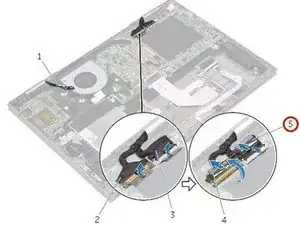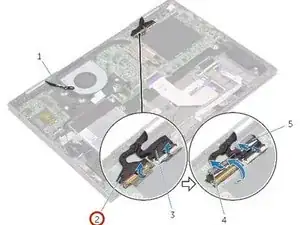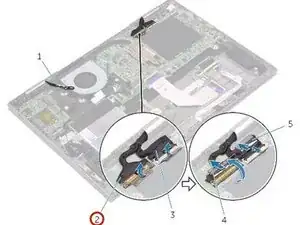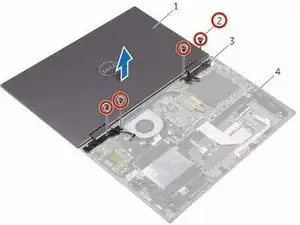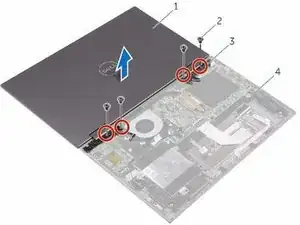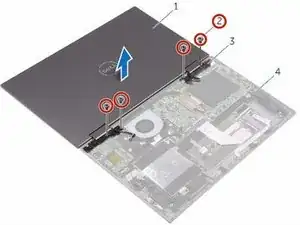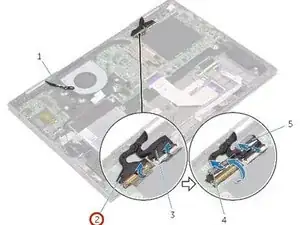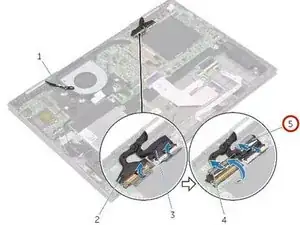Einleitung
In this guide, we will show you how to remove and replace the Display Assembly.
Werkzeuge
-
-
Peel the tape that secures the display cable and touch-screen board-cable to the system board.
-
-
-
Open the latches to disconnect the display cable and the touch-screen board-cable from the system board.
-
-
-
Place the computer face down on a flat surface.
-
Remove the four screws (M2.5x2.5) that secure the display assembly to the palm-rest assembly.
-
-
-
Align the screw holes on the display hinges with the screw holes on the palm-rest assembly.
-
-
-
Replace the four screws (M2.5x2.5) that secure the display assembly to the palm-rest assembly.
-
-
-
Close the display and turn the computer over.
-
Slide the display cable and the touch-screen board-cable into their respective connectors on the system board and close the latches to secure the cables.
-
-
-
Adhere the pieces of tape that secure the display cable and the touch-screen board-cable to their respective connectors on the system board.
-
4 Kommentare
Very nice post! That's a great website I have visited, thank you for your essentials words hotmail sign in
Perkembangan Teknologi Memang Tidak Ada Habisnya Setiap Tahun nya Selalu di Hadirkan Teknologi Terbaru Baik itu Dari Smartphone Ataupun Laptop. Website Kami Hadir Sebagai Portal Teknologi Informasi Indonesia Membahas seputar Tutorial Android, Review Gadget, Review Laptop, Aplikasi serta Tutorial Mengenai Teknologi
Not a useful post. Caused more trouble than help. Disconnect the battery, unsnap the old screen from case, pull off camera section, unscrew one flat looking screw, disconnect one wire, put in new screen, put camera stuff back in, screw in the one part you unscrewed, connect the one wire, snap on case, connect battery, done. All this post did was confuse me and make me take way longer.