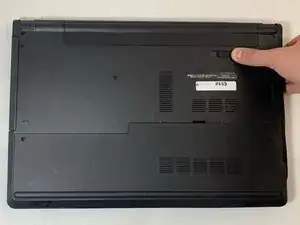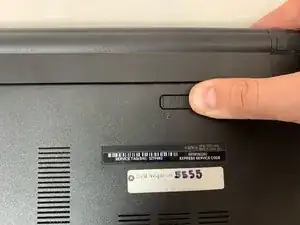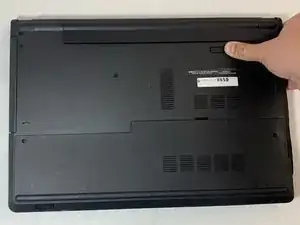Einleitung
If the battery in your Dell Inspiron 5555 laptop doesn't hold its charge or will not power on, use this guide to remove and replace the battery.
In this laptop, the battery is mainly used to power the device and it allows it to stay on without being connected to an adapter.
Before using this guide, charge the laptop all the way and make sure that it cannot power without the adapter. Also be sure to power off the laptop completely and unplug it from all external power sources.
-
-
Close the laptop and lay it flat, logo side down.
-
Make sure that the battery is visible and at the top of the device.
-
Abschluss
To reassemble your device, follow these instructions in reverse order.