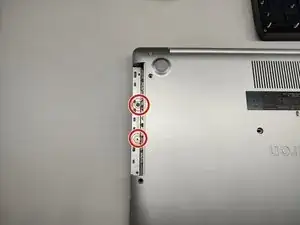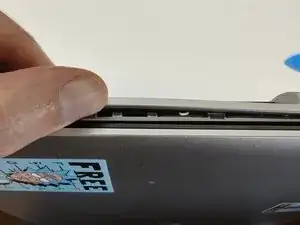Einleitung
This tutorial contains only the information necessary to upgrade the RAM and storage of the device. You will not find information regarding how you should choose memory or storage device.
You can gather information about your existing hardware in the setting or you can use a third party software like CPU-Z. With this you can identify the RAM in your Laptop (serial number, frequency, etc.)
Werkzeuge
-
-
Now you can start removing the plastic case, with the help of the opening tool and the spudger. Be gentle, but also ferm, this should come off fairly easy. If you don't have an opening tool, make sure that the tool what you will use is made from a softer material than the case of the laptop. This way you can avoid damaging the case.
-
-
-
Now you have access to the inside of the laptop. My device was without an HDD, you can see that its place is empty. You have to remove the metal casing for the HDD, which is held by these screws. There are four screws provided with which you can fixthe HDD to its place (in my case a 2,5 inch SSD) on the metal frame.
-
-
-
The SATA cable was under the cable for the USB and card reader module and I had to remove my battery to switch those cables because I couldn't put the SSD correctly in place. The battery is fixed with 4 screws. Make sure you disconnect it before you start to remove.
-
-
-
The device has two slots for memory, it is very easy to upgrade. You just have to pop in the new RAM in the empty slot.
-
-
-
Before you put everything together make sure your device is booting and the inserted hardware is recognized by the system.
-
To reassemble your device, follow these instructions in reverse order.