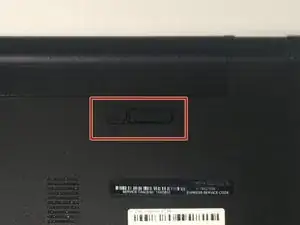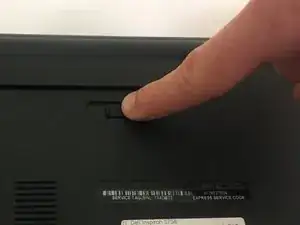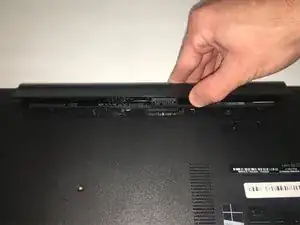Einleitung
Is your laptop dying too fast or would not even power on? Follow this easy guide to replace your battery and get back on your Dell Inspiron 5758. No equipment needed for this guide.
Ersatzteile
-
-
Flip the laptop with the serial number facing up. You should be able to see the battery release switch.
-
-
-
Slide the battery release switch towards the unlock icon.
-
Lift and pull the ejected battery to remove it.
-
Abschluss
To reassemble your device, follow these instructions in reverse order.