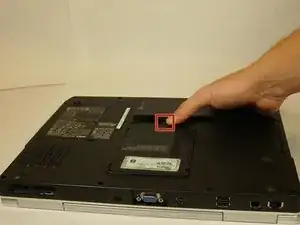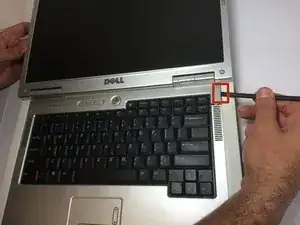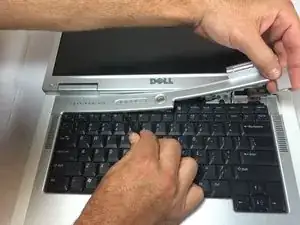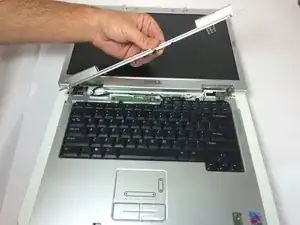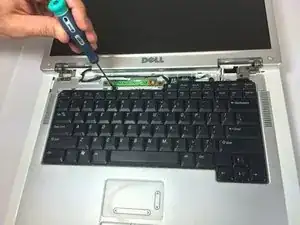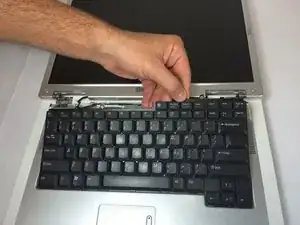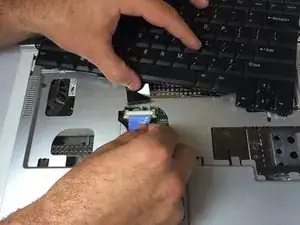Einleitung
A dirty or broken fan may create overheating and performance issues. Accessing the fan requires some disassembly and time.
Werkzeuge
-
-
Push the switch next to the battery.
-
At the same time, lift the battery away from the laptop.
-
-
-
Place the laptop on flat surface.
-
Carefully open the laptop at far as it will go so that the back of screen is touching the flat surface.
-
Carefully take a spudger and separate part of the cover at the red circle.
-
-
-
Gently lift the keyboard away from the laptop without harming the cord that is located at the bottom of the keyboard.
-
-
-
Gently pull the blue tab to separate the screen connection from the laptop.
-
Gently pull and disconnect the white and black cords from the power source.
-
-
-
Remove four 4mm #00 Philips screws from the screen hinges.
-
Lift the screen away from the laptop.
-
To reassemble your device, follow these instructions in reverse order.