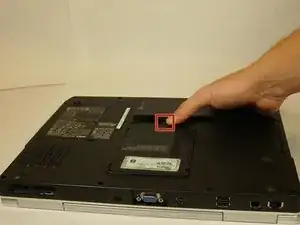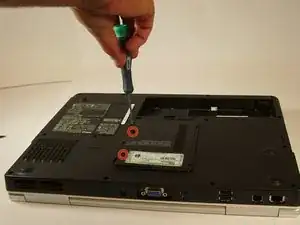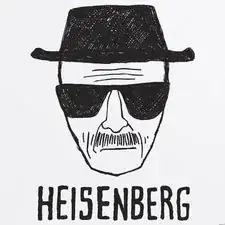Einleitung
Accessing the RAM in this laptop is fairly simple and requires little disassembly.
Werkzeuge
-
-
Push the switch next to the battery.
-
At the same time, lift the battery away from the laptop.
-
Abschluss
To reassemble your device, follow these instructions in reverse order.