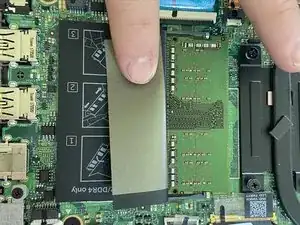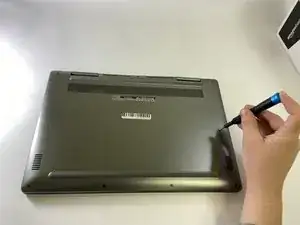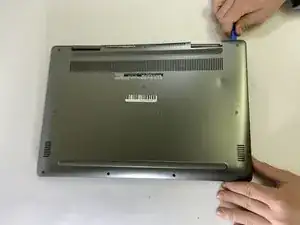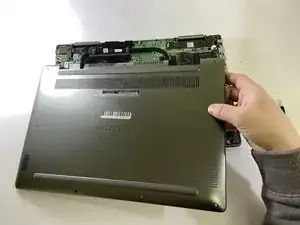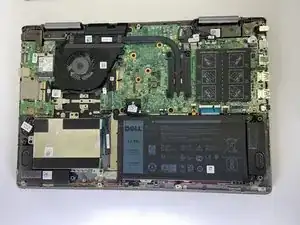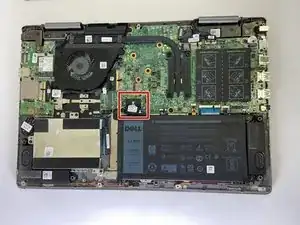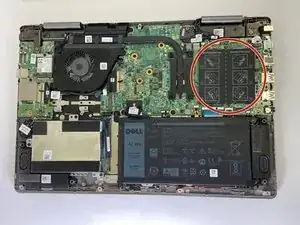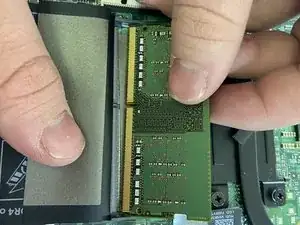Einleitung
This guide will walk you through how the replace the memory modules (also known as RAM chips/cards) on your Dell Inspiron 7573 2-in-1 computer. The RAM (Random Access Memory) is responsible for the short term storage of data that needs to be accessed quickly by your computer. If you are experiencing frequent crashes, slow performance, or trouble during startup, replacing or upgrading your RAM may alleviate these issues.
Werkzeuge
-
-
Remove the four 5 mm screws from the bottom edge of the laptop using a Phillips #00 screwdriver.
-
Loosen the remaining six captive screws from the bottom cover with a Phillips #00 screwdriver.
-
-
-
Using a spudger, pry off the bottom cover by gently prying from corner to corner in order to disengage the plastic clips.
-
Lift off the bottom cover.
-
-
-
Using the pull tab, disconnect the battery cable from the system board.
-
Lift the battery out from the laptop case.
-
-
-
Push outward on the two gray tabs on either side of the RAM module.
-
Gently pull the memory module out of its slot.
-
-
-
With the new memory module, line up the notch on the memory with the tab on the module slot.
-
Insert the memory module at an angle.
-
Push down on the module until the locking tabs on either side click into place.
-
To reassemble your device, follow these instructions in reverse order.