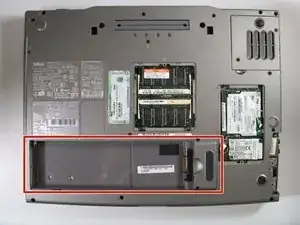Einleitung
This guide shows you how to remove the cooling fan in your Dell Inspiration 8600. The cooling fan regulates the computer's temperature. First you must remove the hinge cover and keyboard lower case to finally have access to the cooling fan.
Werkzeuge
-
-
Remove both screws from the fan using a Philips head screwdriver.
-
Slide off the cooling fan.
-
Abschluss
To reassemble your device, follow these instructions in reverse order.