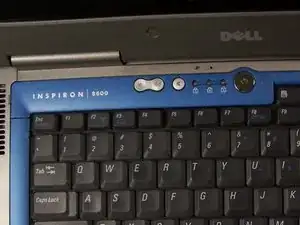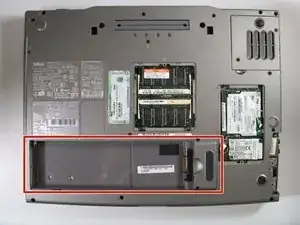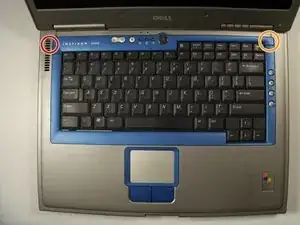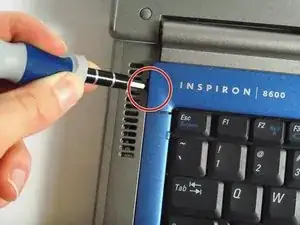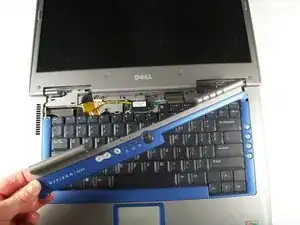Einleitung
We will show you how to remove both the upper and lower cases of your Dell Inspiron 8600. You will then remove the old strip then replace the hinge cover. And finally re-attach the upper and lower cases.
Werkzeuge
-
-
Insert a spudger into the notch at the far left side of the top blue panel and pry the hinge cover off.
-
You may need to pry the other side off as well. You can do this by inserting the spudger between the hinge and the top cover.
-
-
-
Pull the small black tab on the right hand side of the laptop.
-
You have now removed the hinge cover.
-
Abschluss
To reassemble your device, follow these instructions in reverse order.