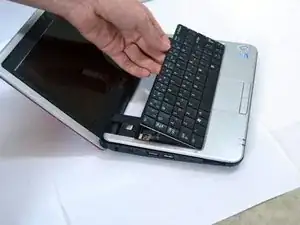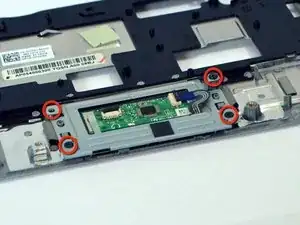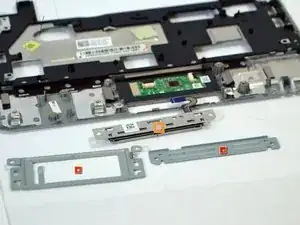Einleitung
This guide will teach you how to remove the buttons below the track pad from the laptop device.
Werkzeuge
-
-
Flip the laptop so the battery is facing upwards.
-
Push the battery release tabs toward the center of the device.
-
Remove the battery.
-
-
-
Lift up the keyboard using your fingers or a plastic opening tool.
-
Disconnect the cable by sliding the connector ears outward.
-
-
-
Remove the seven Phillips #00 screws that hold the metal component to the frame
-
Detach the two ribbon cables on either side of the silver panel
-
Gently lift the silver panel from the laptop using the plastic opening tool
-
Set the laptop aside
-
-
-
Flip the silver panel over
-
Remove the four screws that connect the buttons to the panel using the Phillips #00 Screwdriver
-
-
-
Remove the covers from the panel
-
Remove the buttons from the panel
-
Release the mouse button by flipping the center connector tab up
-
To reassemble your device, follow these instructions in reverse order.