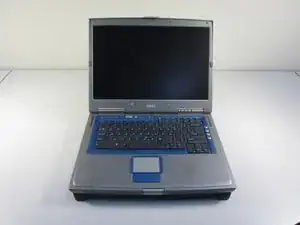Einleitung
This guide requires a Phillips #00 screwdriver
Werkzeuge
-
-
Undo the two screws on the fan cover plate labeled "F3", they will remain in the panel.
-
Lift up on the side of the fan nearest the screws to release the fan module
-
Abschluss
To reassemble your device, follow these instructions in reverse order.