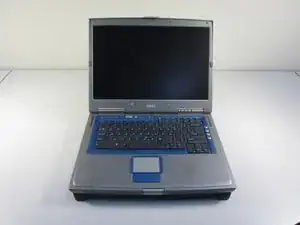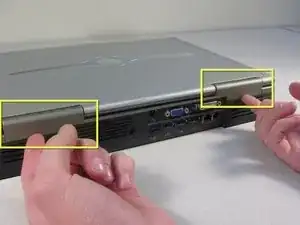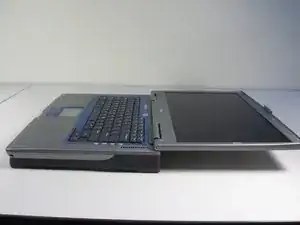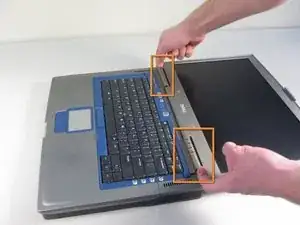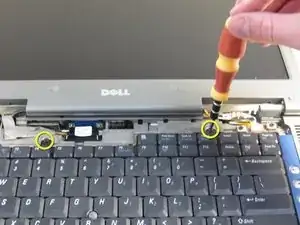Einleitung
This guide requires a Phillips #00 screwdriver
Werkzeuge
-
-
Use your fingers to gently pull up on the hinge covers. They will release with an audible snap.
-
Fold the screen back to 180 degrees.
-
Using your index fingers, pull up the hinge cover.
-
-
-
After the hinges pop, pull the hinge cover gently.
-
Pull the clear tab on the right side of the laptop up. This tab will disconnect the hinge cover from the laptop.
-
-
-
Tilt the keyboard away from the screen.
-
Pull up on the white tab underneath the keyboard to release the keyboard.
-
Abschluss
To reassemble your device, follow these instructions in reverse order.