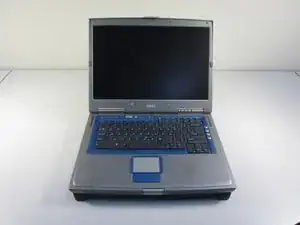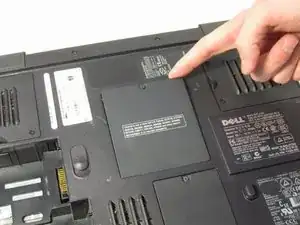Einleitung
This guide will help you replace the RAM (memory module) on your Dell Inspiron 9100. It is useful to replace the RAM if your computer runs slower than normal or if your programs constantly freeze.
This guide requires a Phillips #00 screwdriver.
Werkzeuge
-
-
Using the Philips #00 screwdriver, undo the screw on the memory module cover, labeled "M."
-
Pull the cover away from the laptop using your finger.
-
-
-
Use your fingertips to carefully spread apart the plastic white tabs.
-
Flip the RAM up at a 45 degree angle and remove it.
-
Abschluss
To reassemble your device, follow these instructions in reverse order.