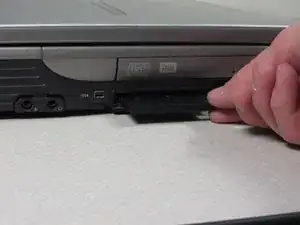Einleitung
-
-
Press the button to right of the PCMCIA card.
-
This will pop out the button.
-
Press the same button again to eject the PCMCIA card.
-
Remove the PCMCIA card.
-
Push the popped out button back in.
-
Abschluss
To reassemble your device, follow these instructions in reverse order.