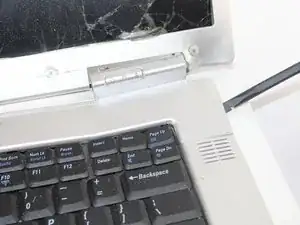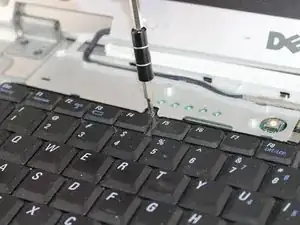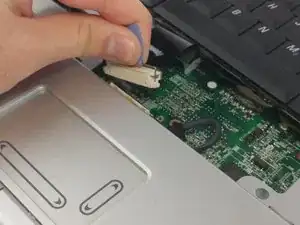Einleitung
We've all had a similar problem: The keyboard loses a key, something doesn't work with it, etc. While the Inspiron 9300 from Dell has aged, the durability and longevity of the device has still proven itself to old users and new users alike.
This quick guide will show you how to replace a faulty keyboard in the Dell Inspiron 9300.
Werkzeuge
-
-
Gently pull up on the blue tab to disconnect the keyboard.
-
Pull the keyboard up and away to safely remove the keyboard.
-
Abschluss
To reassemble your device, follow these instructions in reverse order.