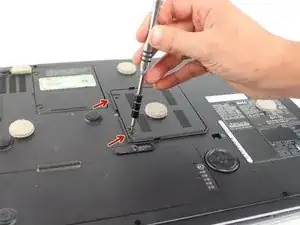Einleitung
Upgrade or replace the ram in your Dell Inspiron 9300
Werkzeuge
-
-
Flip the computer over and place it on a clean level surface.
-
Loosen the screws using a #0 Phillips screw driver.
-
Abschluss
To reassemble your device, follow these instructions in reverse order.