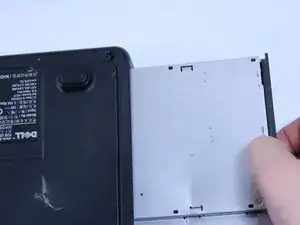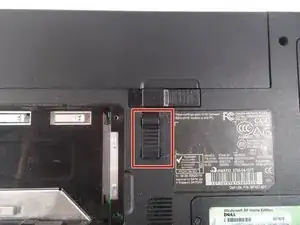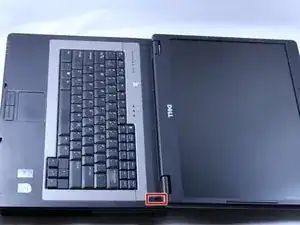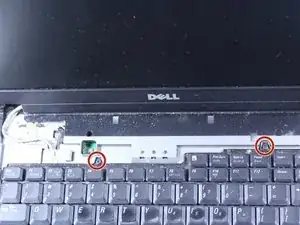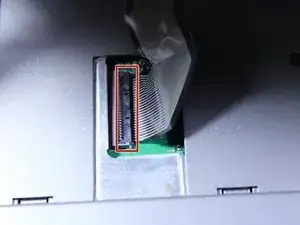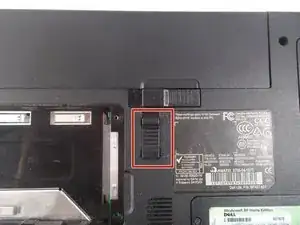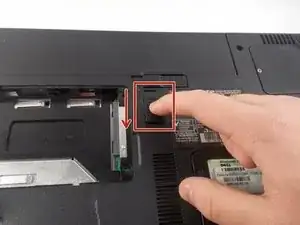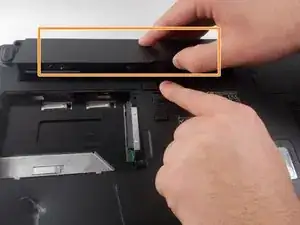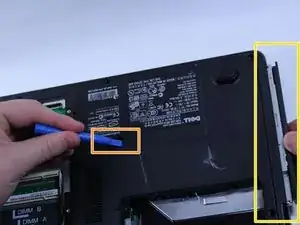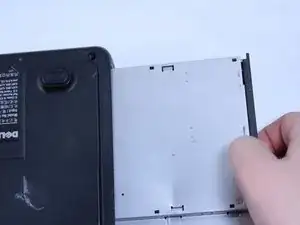Einleitung
The disk drive lets you install drivers from disks and many other useful things. This is a simple replacement and should only be done if there is no way the disk drive could ever operate correctly.
Werkzeuge
-
-
Push the tab from the battery, downwards to unlock the battery.
-
The tab should be in the position next to the unlocked indicator.
-
-
-
Now, push the other tab (the one right under the battery) from right to left.
-
Now the battery will be loose; lift the battery up and out of the computer.
-
-
-
Remove the 8mm screw
-
Use the plastic opening tool to push out the disk drive.
-
Pull the disk drive out with the opposite hand.
-
Abschluss
To reassemble your device, follow these instructions in reverse order.