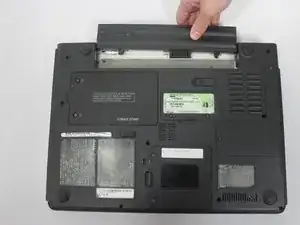Einleitung
Use this guide to help you replace the battery in a Dell Inspiron E 1405.
Werkzeuge
-
-
Slide the battery release switch away from the lock symbol until you hear the battery click.
-
Slide the battery towards the back of the laptop until it comes free.
-
Abschluss
To reassemble your device, follow these instructions in reverse order.