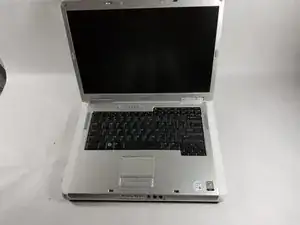Einleitung
Replacing the battery of a laptop is a rater straight forward process that takes a small amount of time. This is guide will show you how to replace your laptop’s old battery with a new one.
-
-
Before any work can be done ensure that the laptop is powered off.
-
Use either the power button on the computer or issue a shutdown from the operating system.
-
Once the device is off place the laptop on a flat surface and flip it so that the bottom is facing upwards.
-
-
-
Locate the battery release switch on the bottom of the laptop.
-
Once located slide the switch into the unlock position.
-
-
-
Locate the “lip” on the laptop to lift the battery outside of the compartment.
-
Once the battery is out, you will be able to find the replacement part number in order to purchase a new battery.
-
-
-
Once the new battery has been acquired take the battery and place it in the empty battery slot.
-
Slide the switch into the lock position to secure the new battery.
-
To reassemble your device, follow these instructions in reverse order.