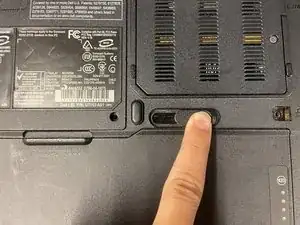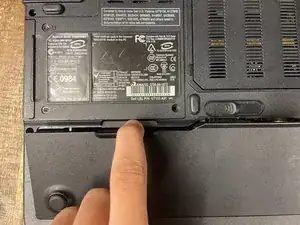Einleitung
Power off the computer before starting.
Werkzeuge
Ersatzteile
-
-
Save work and shut down computer.
-
Shut Lid and flip computer.
-
Disconnect charger. (If applicable)
-
Slide the battery eject and remove battery.
-
-
-
Make sure there are no screws holding the drive in.
-
Slide the hard drive out of the laptop.
-
Abschluss
To reassemble your device, follow these instructions in reverse order.