Einleitung
This guide is very important for other guides, as the battery must be removed before dealing with electronic connections within the computers encasement.
Abschluss
To replace your battery, follow these instructions in reverse order.
Ein Kommentar
I think it would be complete if we knew where to buy it as well.
Nobody would read up on changing a battery if he didn’t need one, so you might as well tell him where to get it.
I think that makes sense. However thank you for your effort.



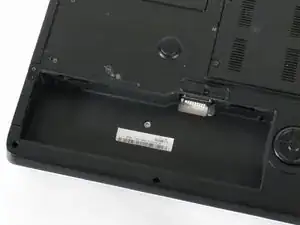
Introduction: Parts: Need to add the Fan Part Numbers
Original equipment: CPU Fan DC28A000820, GPU Fan DC28A000920
John Frazier -