Einleitung
Before taking apart your computer at home be sure that your problem cannot be resolved using our troubleshooting guide for this item, or that it is a problem that does not require disassembly.
Werkzeuge
Abschluss
To reassemble your device, follow these instructions in reverse order.
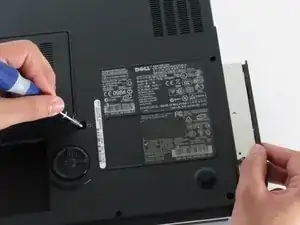


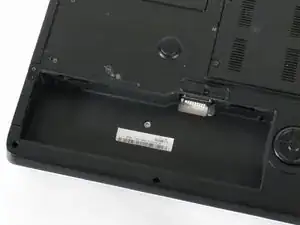

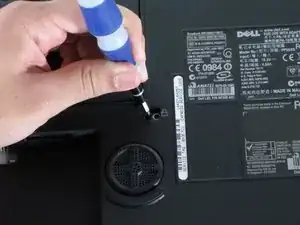
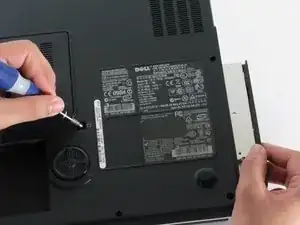
Introduction: Parts: Need to add the Fan Part Numbers
Original equipment: CPU Fan DC28A000820, GPU Fan DC28A000920
John Frazier -