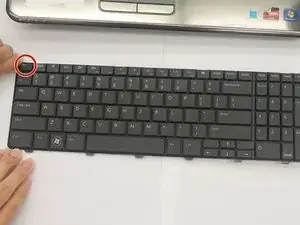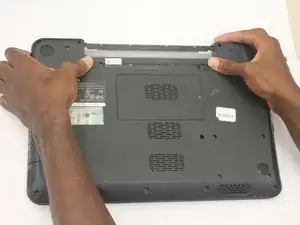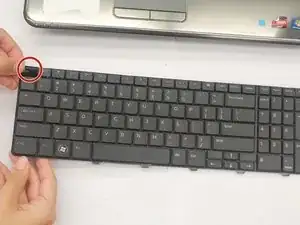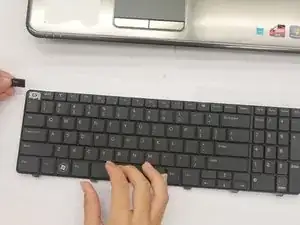Einleitung
This guide will demonstrate how to remove individual keycaps from the keyboard of a Dell Inspiron M5010.
Abschluss
To reassemble your device, follow these instructions in reverse order.