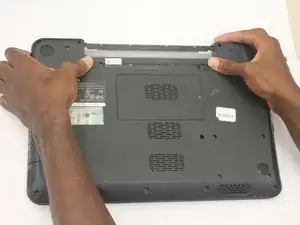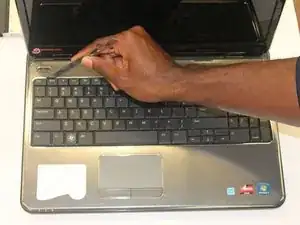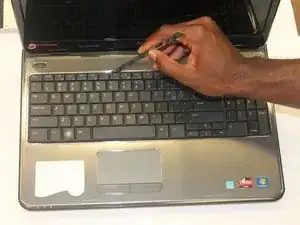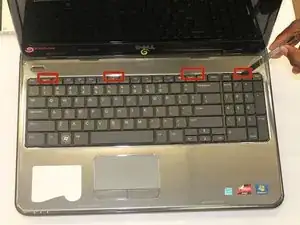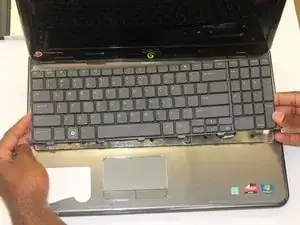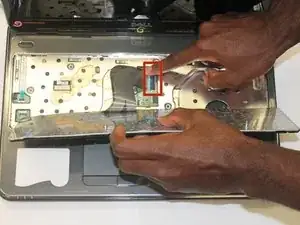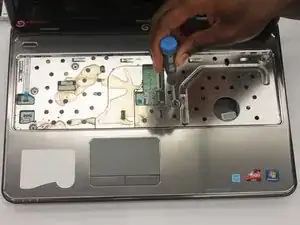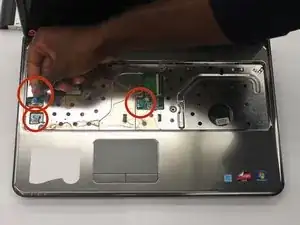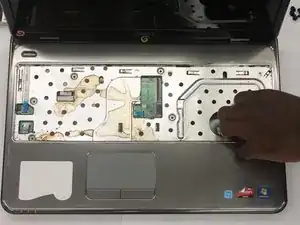Einleitung
Werkzeuge
-
-
Insert the 6 inch metal ruler, or another flat object into the holes in the top left of the keyboard, the top middle of the keyboard, and the top right of the keyboard to release the keyboard from the computer.
-
There are a number of screws on the bottom that required to be removed prior to the keyboard being able to be lifted up.
-
-
-
Flip the laptop, so the bottom of the laptop is facing up.
-
Remove the seven 6.0mm Phillip #000 screws indicated using the Phillips #000 screwdriver.
-
-
-
Flip the laptop back over, so that the top of the laptop is facing up.
-
Open the laptop.
-
Remove all of the indicated 6.0 mm screws with the Phillips #000 screwdriver.
-
-
-
Unplug the palm rest cables by lifting the black tab up and then pulling on the blue tabs.
-
To reassemble your device, follow these instructions in reverse order.