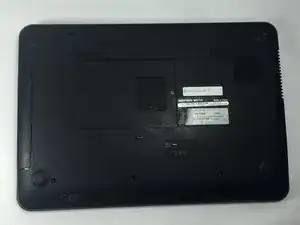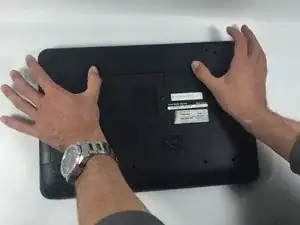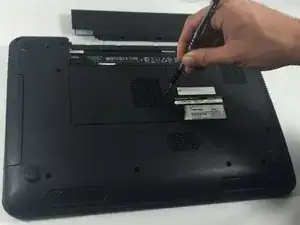Einleitung
Werkzeuge
-
-
Slide both of the battery release latches on the bottom of the device in towards the center of the computer.
-
-
-
Remove the module cover pressing in the release tabs and pulling the cover up and away from the base of the device.
-
Abschluss
To reassemble your device, follow these instructions in reverse order.