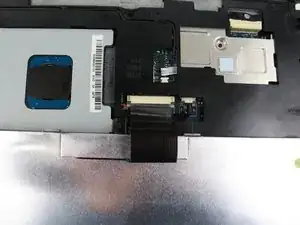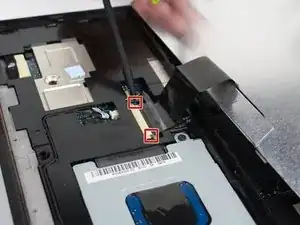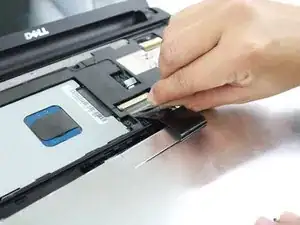Einleitung
This guide will take you through how to remove the keyboard for cleaning or replacing.
Werkzeuge
-
-
Turn over the device and open the display.
-
Gently pry open the keyboard with the plastic opening tool, working under the edges to release the clips.
-
-
-
Push the clips out on either side of the ribbon cable to release it.
-
Gently disconnect the ribbon cable by pulling on the clear tab.
-
Remove the keyboard.
-
Abschluss
To reassemble your device, follow these instructions in reverse order.