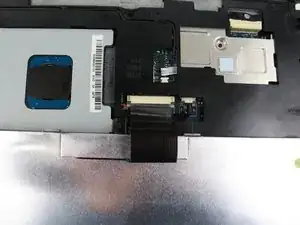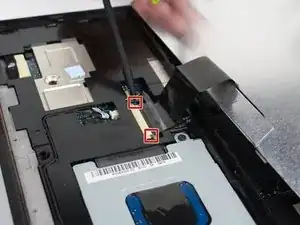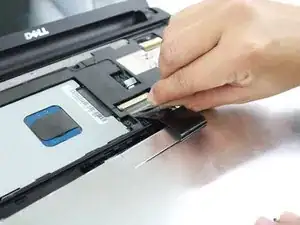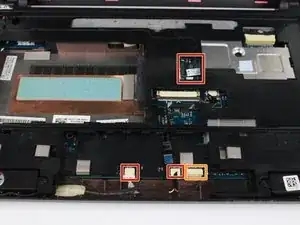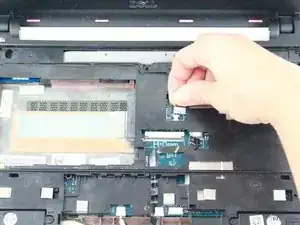Einleitung
This guide will show you how to remove the palm rest bracket which holds the supports the hard drive bay and the palm rest. This part may need to be removed to access other components of the device including the motherboard and RAM module.
Werkzeuge
-
-
Turn over the device and open the display.
-
Gently pry open the keyboard with the plastic opening tool, working under the edges to release the clips.
-
-
-
Push the clips out on either side of the ribbon cable to release it.
-
Gently disconnect the ribbon cable by pulling on the clear tab.
-
Remove the keyboard.
-
-
-
Turn the device over and open the display.
-
Remove the single 8mm Phillips 0 screw attaching the hard-drive cage to the body of the device.
-
-
-
Pull on the black tab and slide the hard-drive cage toward the USB port on the left side of the device until its comes free and carefully lift out of device.
-
-
-
Disconnect the following:
-
Power button cable
-
Speaker cable
-
Power status light cable
-
Bluetooth cable (if installed)
-
To reassemble your device, follow these instructions in reverse order.