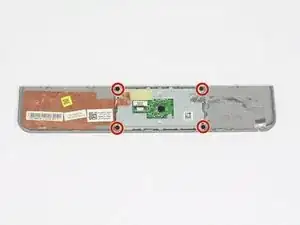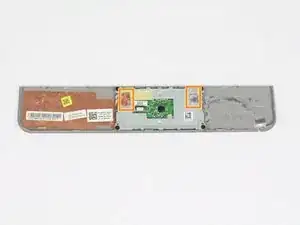Einleitung
This guide will provide basic information for:
- Replacing components of the device.
- Disassembling the device to reach and repair the touchpad.
- Precautions for preventing further damage.
- Required tools for replacement.
Werkzeuge
-
-
Gently pull the touchpad cable off the palm rest bracket.
-
Lift the rest of the palm rest off the computer base.
-
-
-
Turn the palm rest assembly over.
-
Remove the four 3mm Phillips 0 screws that secure the touchpad module to the palm rest.
-
Gently lift the copper and silver foil squares on the touchpad.
-
Remove the touchpad from the palm rest.
-
Abschluss
To reassemble your device, follow these instructions in reverse order.