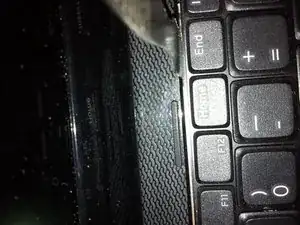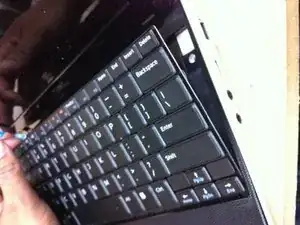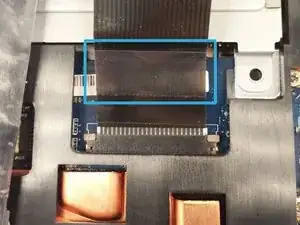Einleitung
Werkzeuge
-
-
Using a Philip's head screwdriver, remove three screws: one directly below the battery and the other two to the right and the left of the two battery lock switches
-
-
-
At the top of the keyboard, insert the metal spudger between the keyboard's metal frame and the body of the laptop as shown
-
When inserting the metal spudger, be sure to place the spudger under the frame and not under a key to avoid damaging the component
-
Gently lift up the keyboard starting at the top of the frame
-
Make sure that you do not damage the ribbon attached to the bottom of the keyboard
-
-
-
Perform steps one through four in reverse order with your new keyboard to finish the replacement process
-
Ein Kommentar
After keyboard open, You can change HDD or Memory as you like.
최희욱 -