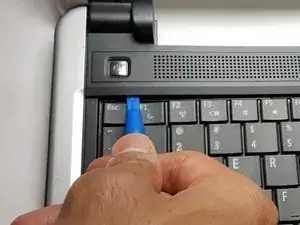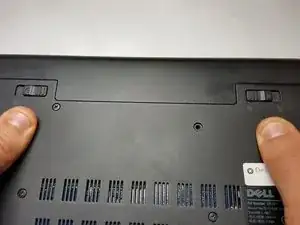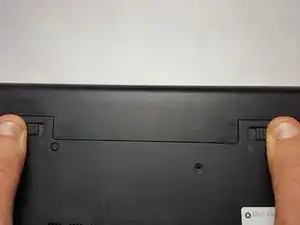Einleitung
A guide to show how to replace the Dell Inspiron Mini 1210 keyboard.
Werkzeuge
-
-
Place both thumbs on the plastic slides with the unlock and lock symbols underneath them as shown in the picture.
-
Move the slides outward towards the unlock symbols.
-
Abschluss
To reassemble your device, follow these instructions in reverse order.